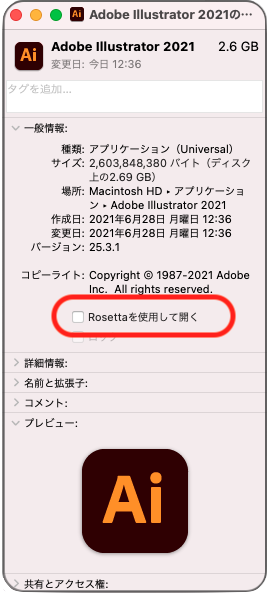このエラーはCADtoolsがインストールされたM1 MacでIllustrator25.3.1を起動した際に表示されます。
またはDXFやDWG形式のファイルを開こうとした際にも類似するエラーが表示される場合があります。
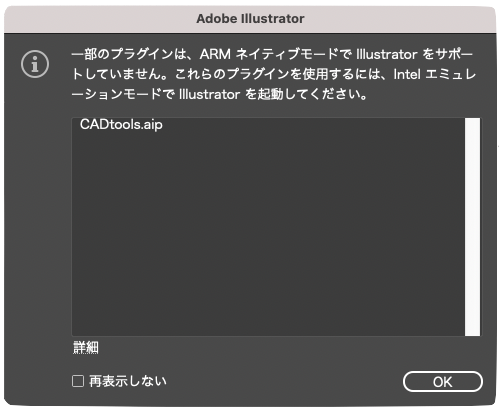
回避するにはRosettaを利用しIllustratorをエミュレーションモードで起動します。
起動方法は以下の通りです。
1-Illustratorを完全に終了します。
2-Finderのアプリケーション>Adobe Illustrator 2021>Adobe Illustrator 2021を右クリック(副ボタンを無効にしている場合はControlキーを押しながらクリック)して”情報を見る”を開きます。
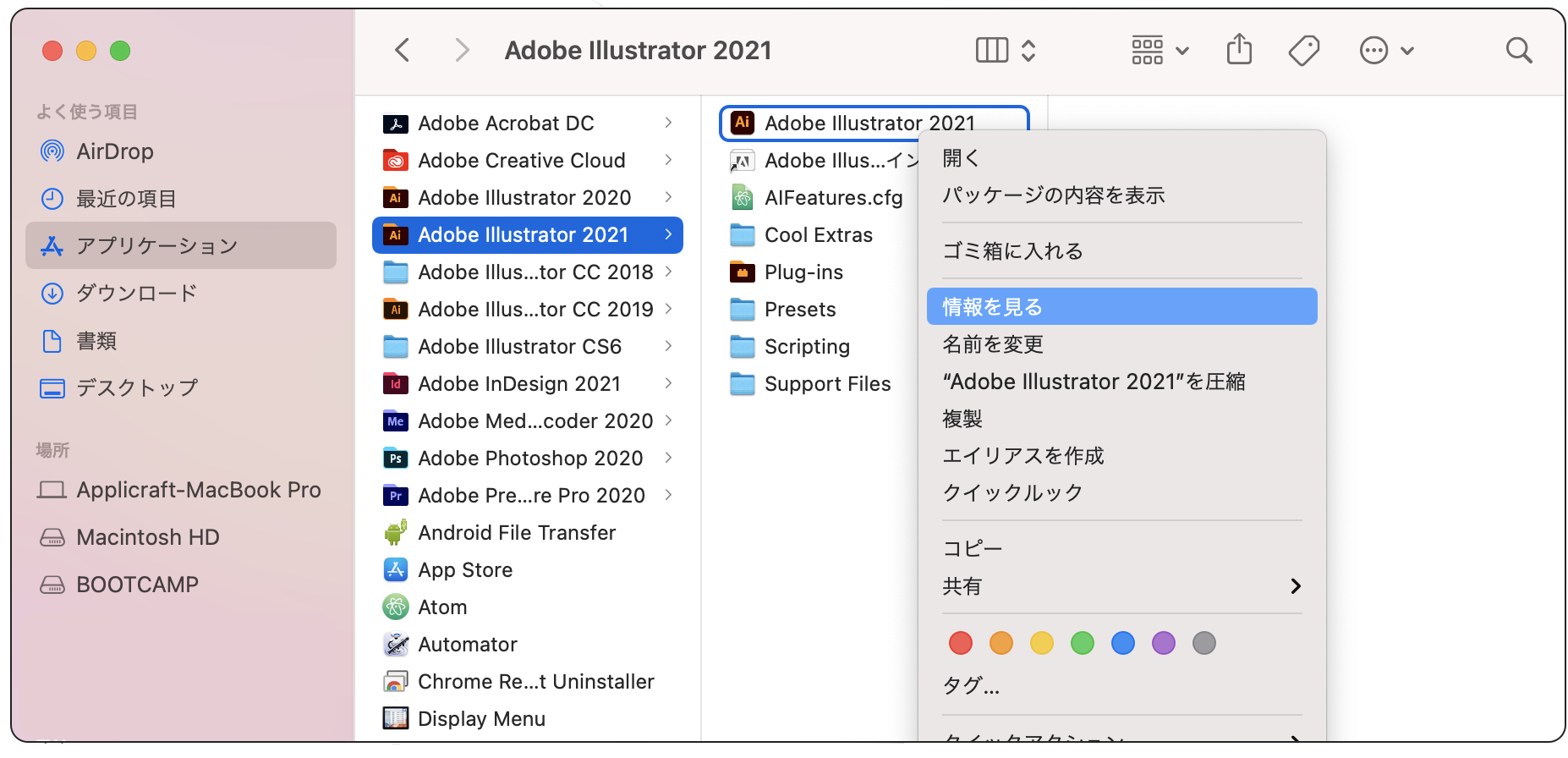
3-”Rosettaを使用して開く”にチェックを入れてウィンドウを閉じます。