Grasshopperのサンプルその5 をアップロードしました。
Transform Example サンプルのダウンロード
このサンプルでは、Rhinoオブジェクトの編集の基本の移動・回転・スケールを行っています。
移動に関しては、”Move”コンポーネントを使用して移動距離とそのベクトル方向(X,Y,Z)を指示しますが、
”MD Slider”コンポーネントを使用しコンポーネント中のイメージをドラッグすれば、X,Y方向の移動が簡単に行えます。
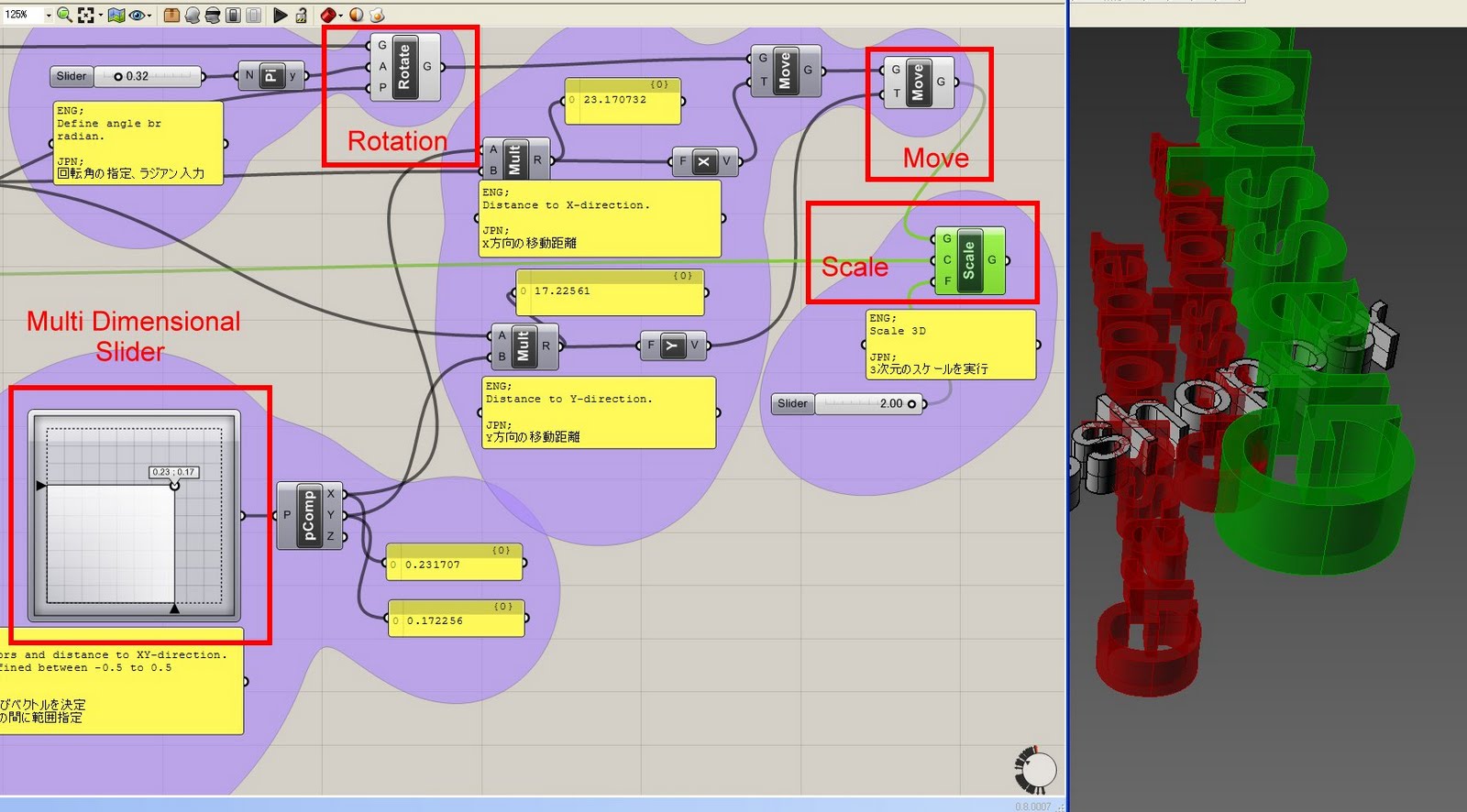
上の例は、Rhinoの複数のオブジェクトをまとめて移動していますが、個々のポリサーフェスのバウンディングボックスを、
”BBOX”コンポーネントで指定してそれぞれを回転させることも出来ます。
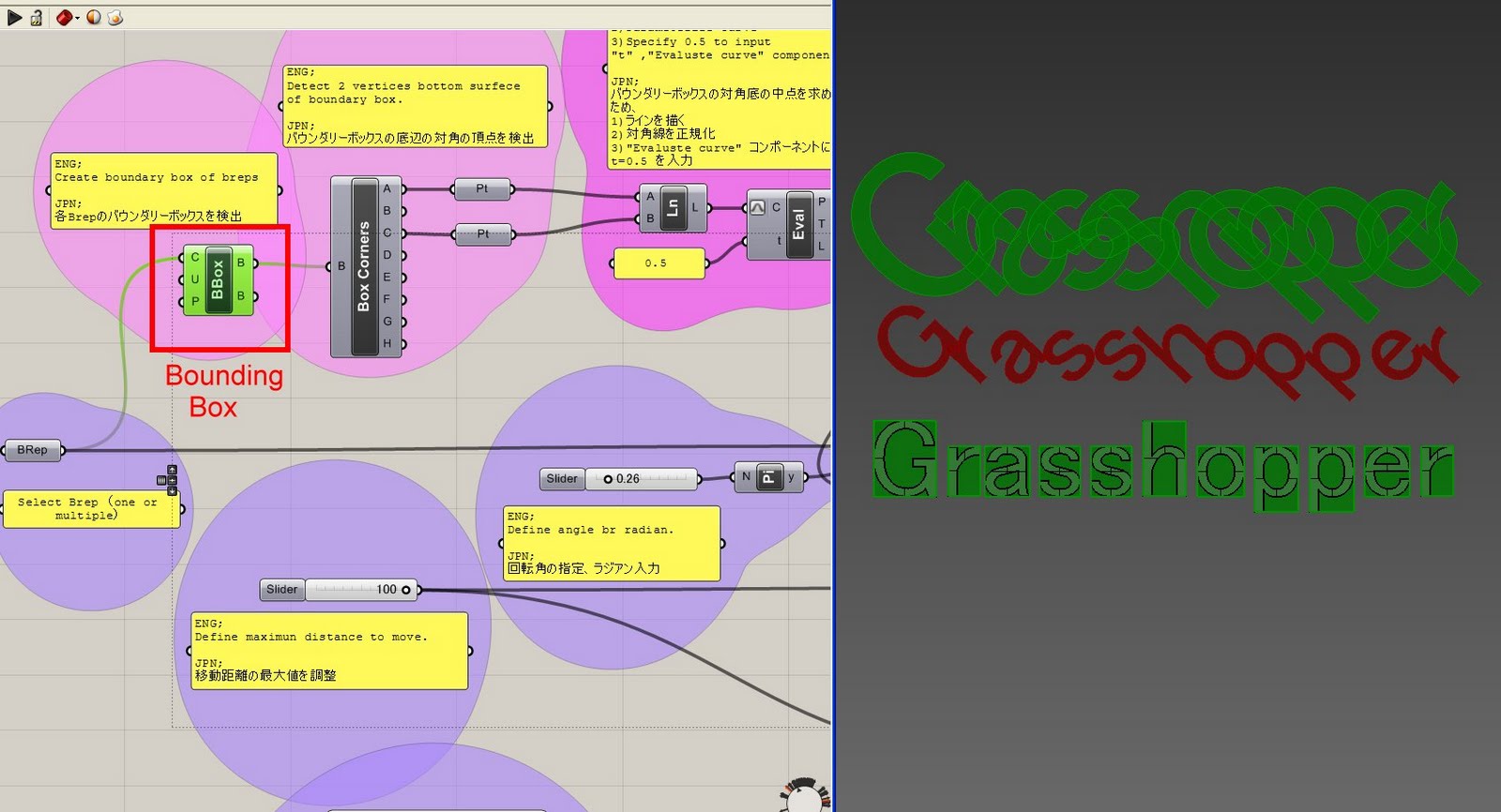
Grasshopper – イントロ ~パラメータとコンポーネント~
Grasshopper – ポリラインからカーブへの変換
Grasshopper – コンポーネントの接続
Grasshopper – Panel コンポーネントの使い方
Grasshopper – スライダーの使い方
Grasshopper – データ編集
Grasshopper – One Point!コンポーネントの表示の制御
Grasshopper – サンプル1、サンプル2(多角形・2DBasic)
Grasshopper – サンプル3(3DBasic)
Grasshopper – サンプル4(Fusion)
Grasshopper – サンプル5(Transform)
Grasshopper – サンプル6(UVDivision)
Grasshopper – サンプル7(Morfh)
Grasshopper – サンプル8(MapSurface)
Grasshopper – サンプル9(OrientSrf)
Grasshopper: Voronoiパターンを利用した建築モデリング
Grasshopper – Voronoi パターンシミュレーション
